For Unity 2021.3+ | URP | HDRP | Built-in
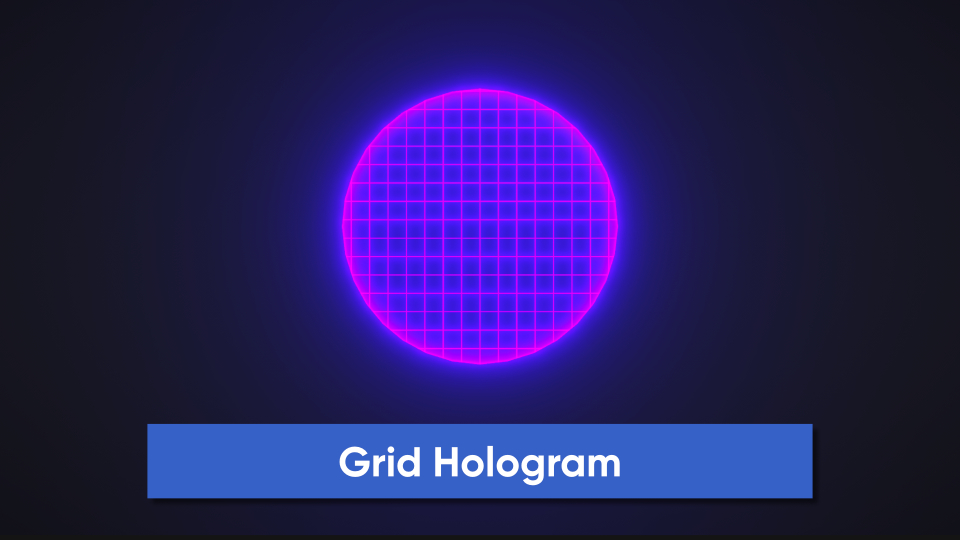
Grid
The Grid Hologram overlays a world space grid pattern onto the Basic hologram features.
Parameters
Basic PBR Properties
- Base Emission Color Color - Controls the color of the object.
- Base Emission Texture Texture 2D - Also controls the color of the object. This is multiplied by Base Emission Color.
- Normal Texture Texture 2D - Used to change the normal vectors on the surface, which influences lighting interactions. May not be noticeable due to the usage of bright emissive light
- Normal Strength Float - A value between 0 and 1 which controls how strongly the Normal Texture impacts the surface normals.
- Alpha Clip Threshold Float - Any pixel with an output alpha value below this value is culled entirely. Useful for Dot Matrix holograms.
- Metallic Float - A value of 0 means the lighting on the surface is like a non-metal (wood, paper, plastic). 1 means it is like metal.
- Smoothness Float - A value of 0 means the object is completely rough. 1 means it is highly polished and smooth.
- Ambient Occlusion Float - A value of 0 means no ambient light reaches the object. 1 means the full ambient light reaches the object.
Fresnel
- Fresnel Color Color - Color of the Fresnel/rim light. Can be different to the Base Emission Color.
- Fresnel Power Float - The size of the Fresnel/rim. Higher values mean the rim is smaller, but this should be a value above 0.
- Use Scene Intersections? Boolean - Allow the shader to detect intersections with scene objects?
- Intersection Power Float - Larger values make the size of the intersection effect smaller.
Grid Rotation
- Rotation Axis Vector 3 - The axis around which world space rotates.
- Rotation Radians Float - The amount of rotation around Rotation Axis, in radians.
Gridline Options
- Per Axis Strength Vector 3 - The visibility of the gridlines along each axis. Set any one of these values to 0 to turn off gridlines along that axis.
- Grid Density Float - How closely-packed the gridlines are to each other.
- Line Thickness Float - How thick each gridline is in world space units.
- Line Falloff Float - How much falloff there is along the edge of a gridline before the gridline is completely gone.
- Grid Offset Vector 3 - An offset of the grid in world space along the three axes.
- Grid Velocity Vector 3 - The speed at which the grid scrolls along the three axes. Can be set to 0.